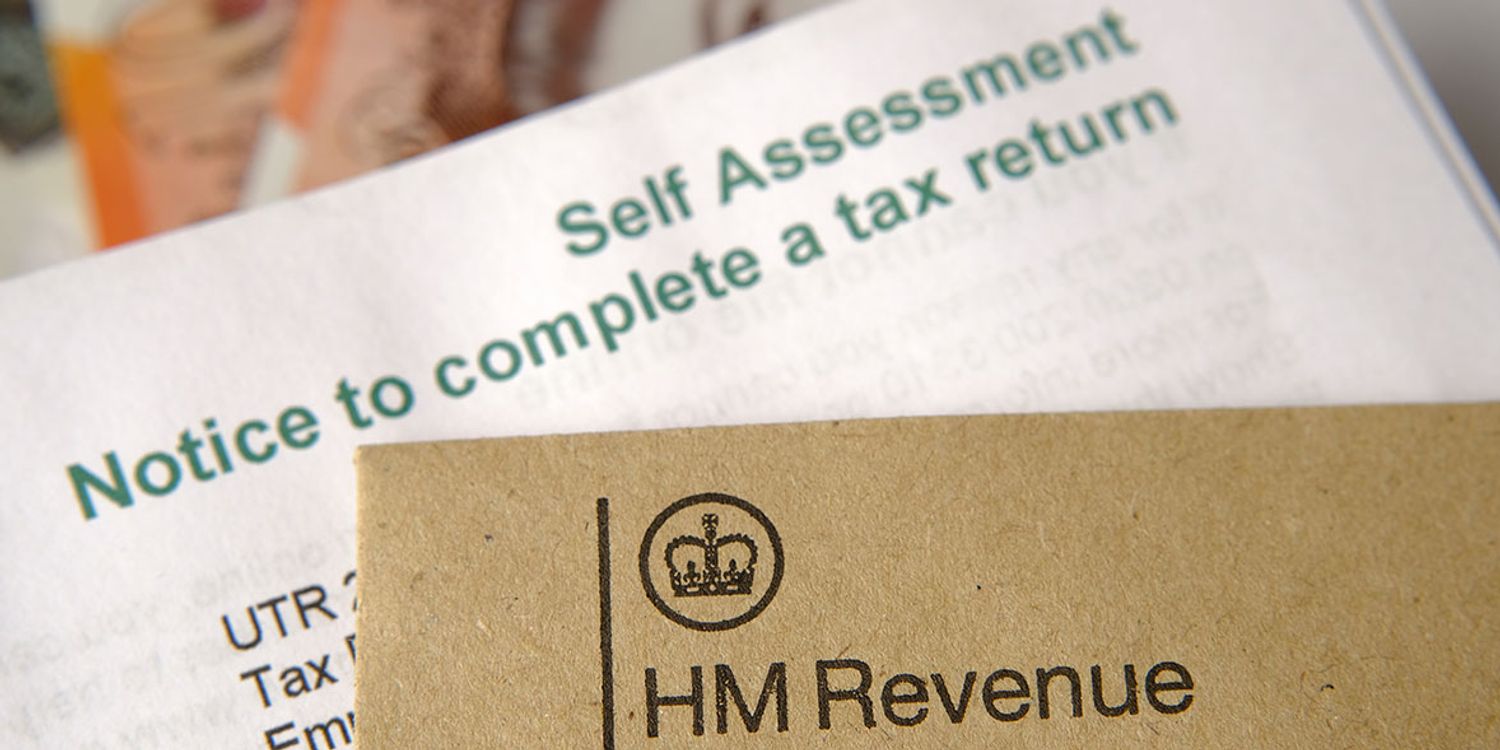Self-Assessment is a system HM Revenue and Customs (HMRC) uses to collect Income Tax.
Tax is usually deducted automatically from wages, pensions, and savings. People and businesses with other income such as Self-Employed, (including COVID-19 grants and support payments) must report it in a tax return.
DO I NEED TO FILE A SELF ASSESSMENT TAX RETURN?
You will need to file a Self-Assessment tax return if you are:
- self-employed as a ‘sole trader’ and earned more than £1,000- this is different & separate to a Limited Company
- a partner in a business partnership
If your income is only from wages or pension, you will not usually need to send a return. However, you may need to send one if you have any other untaxed income, such as:
- tips and commission
- money from renting out a property
- foreign income
- income from savings, investments, and dividends
WHAT ARE THE DEADLINES FOR SUBMITTING A SELF ASSESSMENT TAX RETURN?
- 31 October – Last day to file paper tax returns
- 31 January – Last day to file tax returns online
WHERE CAN I FIND A BREAKDOWN OF MY TAX CALCULATIONS?
Government Gateway Account
The easiest way to find your Self-Assessment details and calculations is by logging into your Government Gateway Account. Go to ‘Self-Assessment’, then ‘More Self-Assessment details’.
On your account, you will also see tax you have paid previously and tax that needs to be paid with any relevant deadlines.
You can also pay your tax return online, through your account.
Not got a Government Gateway Account? You will need to set one up and add Self-Assessment as a Tax to your Account.
The Government Gateway is a central place where you can register to use online government services. To get a Government Gateway account you have to verify your identity. You can use the User ID and password you receive as part of the sign-up process to access lots of services, including many of HMRC’s digital services.
You can register for an HMRC online service/your Personal Tax Account (and thus, any of the individual services hosted within it) via the Government Gateway.
Go to GOV.UK and click on the green box and then the ‘Create sign in details’ link. You will need to:
- enter an email address (and verify it by inputting a code sent to that email address),
- enter your full name
- create a password (you should make a secure note of your password so you don’t forget it), and
- set up a ‘recovery word’ in case you lose access to your account.
You will then immediately (on screen) be given your automatically generated Government Gateway User ID. You will be emailed confirmation of this ID, but it is important to keep a note or print this as it will not appear again on any of the screens and you will need it for when you next sign in.
You need to choose the type of account you want to create (you may need to log-in again in order to access this screen). This can be an Individual, Organisation or Agent account, depending on what you intend to use HMRC online services for.
Register as an ‘Individual’ if you want to use the online service for your personal affairs, for example, to fill in a tax return if you are a self-employed sole trader and you do not require any other services for business such as VAT or PAYE for Employers.
This will then take you through the identity verification process to access your Personal Tax Account.
HMRC Summary
You will always receive a HMRC tax summary, this is usually posted by HMRC direct to your home address or address you have stated on your Government Gateway Account. If we receive a copy, we will always upload this to view on the Client Portal on Accountancy Manager and notify you.
Accountancy Manager
You can login to your client portal and view your documents, here you will see the submission receipt and the workings towards your tax return that we requested a signature for.
HOW MUCH TAX DO I HAVE TO PAY?
The “View your calculation” will outline what you need to pay and when.
You will see at the bottom;
- “Estimated payment due by X”
- Balancing Payment
- 1st Payment on Account
- TOTAL & due date
- “Note- second payment on account due July”
You’ll get a bill when you’ve filed your tax return. If you filed online, you can view this:
- when you’ve finished filling in your return (but before you submit it) – in the section ‘View your calculation’
- in your final tax calculation – it can take up to 72 hours after you’ve submitted your return for this to be available in your account
HM Revenue and Customs (HMRC) will send your bill by post if you did a paper return.
Your bill includes the tax you owe for the last tax year. This is called a ‘balancing payment’ on your bill.
If this is more than £1,000, your bill will usually include an additional payment towards next year’s bill (known as a ‘payment on account’).
If you made payments on account last year, you’ll need to deduct any payments on account you made last year towards this year’s bill to work out what you owe.
HOW DO I PAY MY TAX?
The easiest way to make a payment is by logging into your Government Gateway Account where you can view all of your Self-Assessment information and also make payments.
Make sure you pay HM Revenue and Customs (HMRC) by the deadline. You’ll be charged interest and may have to pay a penalty if your payment is late.
Same or next day
- through your online bank account
- online or telephone banking (Faster Payments)
- CHAPS
- by debit or corporate credit card online
- at your bank or building society
You need a paying-in slip from HMRC to pay at a bank or building society.
WHAT IS A PAYMENT ON ACCOUNT?
‘Payments on account’ are advance payments towards your tax bill (including Class 4 National Insurance if you’re self-employed).
You have to make 2 payments on account every year unless:
- your last Self-Assessment tax bill was less than £1,000
- you paid more than 80% of the previous year’s tax you owed, for example through your tax code or because your bank had already deducted interest on your savings
- Each payment is half your previous year’s tax bill. Payments are usually due by midnight on 31 January and 31 July.
- If you still have tax to pay after you’ve made your payments on account, you must make a ‘balancing payment’ by midnight on 31 January next year.
There are various ways to settle any payments due and these include cheque, bank transfer, debit card, but not personal credit card.
Make sure you have the correct reference number when you make any payment, so HMRC correctly allocate it to your account. This will be your 10-digit UTR (Unique Taxpayer Reference) number, usually followed by a letter however will be stated on your letter.
HMRC usually expect a 50% payment on account calculated against the recent submitted return upfront for the next tax return. You can request to reduce your payment on account if you believe your earnings to be drastically less next year however HMRC may reject any changes to your payment on account and may re-calculate.
The payment on account meaning is simple – it allows self-employed people to make two advance payments towards their tax bill each year. HMRC has designed payment on account to help the self-employed stay on top of their payments.
You may notice an interest charge allocated to the “Payment on Account”. The normal interest charge on payments on account arises on the difference between what is actually paid and what should have been paid.
WHEN DO I NEED TO PAY MY TAX?
Usually self-assessment payments (which can be made up of income tax, National Insurance, and student loan repayments) are due by 31 January following the end of the tax year to which they relate.
For example, tax due for the current 2021/22 tax year is due for payment by 31 January 2023.
For the tax year of 2022-2023 which ends on 5th April 2023, your tax will be due 31st January 2024.
WHAT IF I CAN’T PAY MY TAX?
If you are having difficulty meeting a tax bill or know that you will have difficulty paying a bill that will be due in the near future, you should contact HMRC as soon as possible.
HMRC can allow you to spread payments over a period of months depending on your personal circumstances and what you can afford to pay.
If you agree with HMRC to spread your payment over a period of time and stick to it, you should not be charged late payment penalties.
WHAT HAPPENS IF I MISS THE SELF ASSESSMENT DEADLINE?
There is an immediate £100 penalty for filing your self-assessment late, with further penalties applied after certain periods of time, as shown below:
- 1 day – you’ll have to pay a penalty of £100
- 3 months – you may have to pay a penalty of £10 a day, for a maximum of 90 days (£900)
- 6 months – you may have to pay a further penalty of 5% of the tax you owe or £300, whichever is greater
- 12 months – you may have to pay a further penalty of 5% of the tax you owe or £300, whichever is greater – in some cases, you may have to pay up to 100% of the tax you owe
These penalties are in addition to any penalties for paying your tax late.
All these penalties can be appealed, for example if you have a reasonable excuse, special circumstances apply, or you took reasonable care to get your tax right. If you make an appeal, you must usually do so within 30 days of the date of the penalty notice in writing.
WHEN DO I NEED TO FILE MY SELF ASSESSMENT FOR 2022-2023?
As soon as the current tax year ends on 5th April 2023, we will be able to submit your Tax Return to HMRC on your behalf, given that you have provided all of the details needed (which are outlined below).
Payments will still need to be made by 31st January 2024 however if we file early, this will give you more time to gather funds or make payments rather than a last-minute rush.
- Details of your business income- Invoice/Payslips (if in employment)
- Details of your business expenditure- all business-related receipts
- Details/Statements for CIS (if this applies to you)
- Details of Student Loan (if this applies to you)
- Details of any Bank or Government Loans (if this applies to you)
- Details of any other income you may have
TAX RATES
How much Income Tax you pay in each tax year depends on:
- how much of your income is above your Personal Allowance
- how much of your income falls within each tax band
The current tax year is from 6 April 2022 to 5 April 2023.
The standard Personal Allowance is £12,570, which is the amount of income you do not have to pay tax on.
| Band | Taxable income | Tax rate |
| Personal Allowance | Up to £12,570 | 0% |
| Basic rate | £12,571 to £50,270 | 20% |
| Higher rate | £50,271 to £150,000 | 40% |
| Additional rate | over £150,000 | 45% |
HOW CAN I CONTACT HMRC ABOUT MY TAX?
There are several sources of general help if you get stuck with Self-Assessment:
- GOV.UK: Register for and file your Self-Assessment tax return
- HMRC’s tax return and supplementary pages notes, as well as help sheets on more technical areas such as losses: Self Assessment forms and help sheets
- HMRC: YouTube videos and webinars
- HMRC’s customer forum has a range of frequently asked questions within its ‘Knowledgebase’, as well as a facility to post generic questions for HMRC to answer: HMRC Community Forums
- HMRC can also be contacted via Twitter using @HMRCcustomers for general queries.
If you have a more specific query relevant to your personal circumstances, you will need to contact HMRC. You can do this via telephone or, if available, webchat. Visit the Self Assessment: general enquiries page on GOV.UK.